How to implement AdSense without speed loss?
- Click on the Theme option
- Then click on the drop-down icon near Customize option
Find
<!--<script>/*<![CDATA[*/ var lazyadsense = false; window.addEventListener('scroll', function(){if ((document.documentElement.scrollTop != 0 && lazyadsense === false) || (document.body.scrollTop != 0 && lazyadsense === false)) { (function() { var ad = document.createElement('script'); ad.setAttribute('crossorigin','anonymous'); ad.async = true; ad.src = 'https://pagead2.googlesyndication.com/pagead/js/adsbygoogle.js?client=ca-pub-0000000000000000'; var sc = document.getElementsByTagName('script')[0]; sc.parentNode.insertBefore(ad, sc); })(); lazyadsense = true; }}, true); /*]]>*/</script>-->
Replace
<script>/*<![CDATA[*/ var lazyadsense = false; window.addEventListener('scroll', function(){if ((document.documentElement.scrollTop != 0 && lazyadsense === false) || (document.body.scrollTop != 0 && lazyadsense === false)) { (function() { var ad = document.createElement('script'); ad.setAttribute('crossorigin','anonymous'); ad.async = true; ad.src = 'https://pagead2.googlesyndication.com/pagead/js/adsbygoogle.js?client=ca-pub-0000000000000000'; var sc = document.getElementsByTagName('script')[0]; sc.parentNode.insertBefore(ad, sc); })(); lazyadsense = true; }}, true); /*]]>*/</script>
Replace 0000000000000000 with your AdSense publisher ID
Then click on the Save icon to save

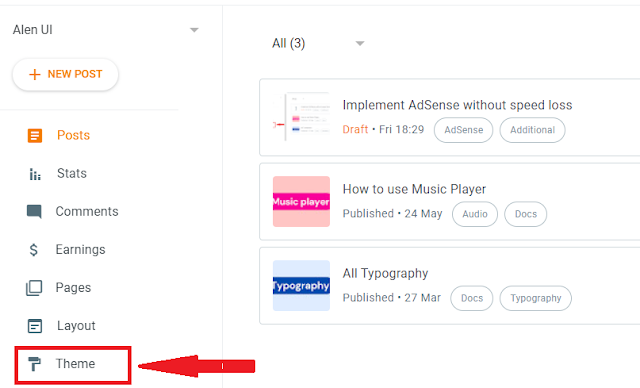







No comments:
Post a Comment